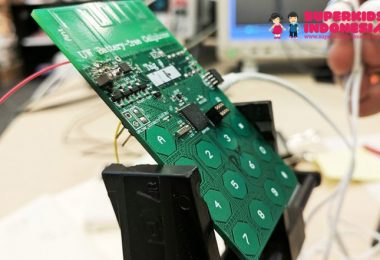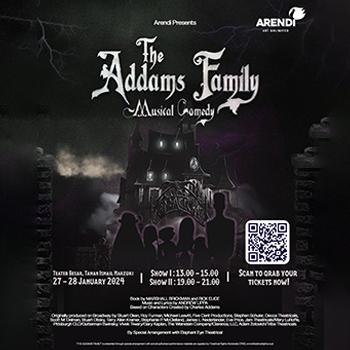What are the Advantages of Windows 8.1?
Many complaints emerge related to operational system of Windows 8, released by the biggest software company, Microsoft. It triggers the birth of Windows 8.1, the latest version with changes to meet the demand of Microsoft Windows users. Wondering what’s the different with the old one?
Start Button
The number one complained: missing Start Button in windows 8. In the version 8.1, Start Button is a shortcut to Start Screen, allowing users to start the operation easier. There’s another function to it, right click takes us jump to Shut Down, Sign Out, Restart, or Sleep options.​
Start Screen
Another most relieving change for us, Superkids. The Start Screen re designed. In Windows 8.1, the tiles are available from the smallest size to the biggest one. Access to All Program can be gained simply by using downward arrow. The background Start Screen is just the same as on background Desktop with countless of optional colors.
PC Settings Replaces Control Panel
Before, we must get through Control Panel to gain access to adjust the settings. Today, all features and Control Panel access is removed to PC Settings (are more complete too!) including Activation Form. Although we still need Control Panel to uninstall desktop application.
​Windows Store is Cooler
If we open Windows Store, it instantly shows the distance different in comparison to the previous Windows 8.1. Windows Store also provides 10.000 cool applications ready to download. You won’t find anything like it with Windows 8, Superkids.
Skype for Instant Messenger Default
Get online with Skype often? The fun program is now the instant messenger for Windows 8.1. we get to chat with friends from distant places with webcam (known as video chat), make a phone call to handphone via computer and texting. It also means we can no longer chat with friends on Facebook because the Messenger Application is deleted.
App Tiles Font Size
App Tiles is the icon on Start Screen to run Windows Store application with Live Tiles. If windows 8 has only two App Tiles (small and wide), Windows 8.1 comes up with four optional size: smallest, medium, standard and biggest.
HAFIDA INDRAWATI


 Indonesia
Indonesia